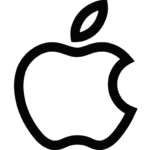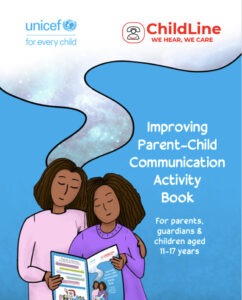[et_pb_section fb_built=”1″ _builder_version=”4.5.7″ da_is_popup=”off” da_exit_intent=”off” da_has_close=”on” da_alt_close=”off” da_dark_close=”off” da_not_modal=”on” da_is_singular=”off” da_with_loader=”off” da_has_shadow=”on” da_disable_devices=”off|off|off”][et_pb_row _builder_version=”3.25″ background_size=”initial” background_position=”top_left” background_repeat=”repeat”][et_pb_column type=”4_4″ _builder_version=”3.25″ custom_padding=”|||” custom_padding__hover=”|||”][et_pb_post_title _builder_version=”4.5.7″ _module_preset=”default” hover_enabled=”0″ title_level=”h2″ title_text_align=”center” meta_text_align=”center”][/et_pb_post_title][et_pb_text _builder_version=”4.5.7″ background_size=”initial” background_position=”top_left” background_repeat=”repeat”]
How long have we been using the internet?
The internet has been around forever, right? Nope!
In fact, some parents can remember the days of having to physically search, in literal archives, for the answers to their homework.
Those very people can attest to how young the internet actually is. Think about how easy it is to just open a browser and search Google for anything you want to know. Want to find the lyrics to your favourite song? Google it! Want to know what happens if you swallow gum? Google it! Want to know why cats purr? Google it!
Want to know literally anything at all? Just Google it! Though the quality of the information you get can’t always be guaranteed, it definitely makes life a lot easier.
Before the 1980s, something as simple as Google would have seemed like science-fiction. Technically, using a browser to surf the web wasn’t even possible until the 90s. That means the internet (or World Wide Web) as we know it is only about 40 years old!
It’s still a fairly new and fast-growing technology, so just imagine how much it might grow in the near future.
What is it really?
Basically, it’s a global collection of computers, connected to each other that can send “packets” of information, like a cute picture of your dog, across great distances from one computer to the next. Really though…we know it’s a lot more complicated than that. You can find out more about it at mocomi.com.
Is it good for us?
As far as we know the invisible signals from your WIFI router aren’t frying your brain…as far as we know. However, depending on how you use the internet, or what you use it for, it can become unhealthy or unsafe.
The internet can give you access to encyclopedias, online libraries, news articles, and research material to use in your course work assignments and study sessions. It helps us relax with some TikTok memes, a good YouTube video, Netflix show, or an online video game. It can also easily connect you to your friends from any location through WhatsApp, Instagram, Twitter, Facebook, or Snapchat.
On the downside though, it also gives you easy access to online threats from viruses and inappropriate content to harmful misinformation, cyberbullying, and online predators. Since no one wants to let go of all the good stuff, you’ll have to learn some ways to keep yourself safe online.
How do you stay safe online?
- Ask your parents to install anti-virus software on your device
- Make sure apps and websites never save your passwords or access your location
- Never post your personal information online (e.g. phone number or address)
- Block anyone on social media that makes you uncomfortable or asks for personal information or inappropriate photos. Report these users’ accounts to the host website.
- Screenshot any evidence and report cyber-bullies to the cyber and social media unit of TTPS
- Tell your parents if someone makes you feel uncomfortable or unsafe
How can parents help children and teens stay safe?
- Use parental controls (e.g. safe search, blocking inappropriate websites)
- Ensure that internet use is done under some level of parental supervision
- Be aware of the websites and apps your child uses
- Know who your child’s friends are (online and in-person)
- Familiarize yourself, if you aren’t already, with social media and the various devices your child uses
- Teach your child how to spot predatory behaviour online
- Be open and take your child seriously if they complain of cyber-bullying or grooming online
A key thing to note though, as any young person knows, is that extremely strict parents might just make sneaky children. Despite all parents’ attempts to control what a child can see or do online, there’s always a way around it and young people are far more clever than they’re often given credit for. One of the most important things is that a child or teen feels comfortable enough to confide in their parents should something go wrong, or should they have any questions. Open communication can go a much longer way in child protection than strict rules often can.
[/et_pb_text][/et_pb_column][/et_pb_row][/et_pb_section]